


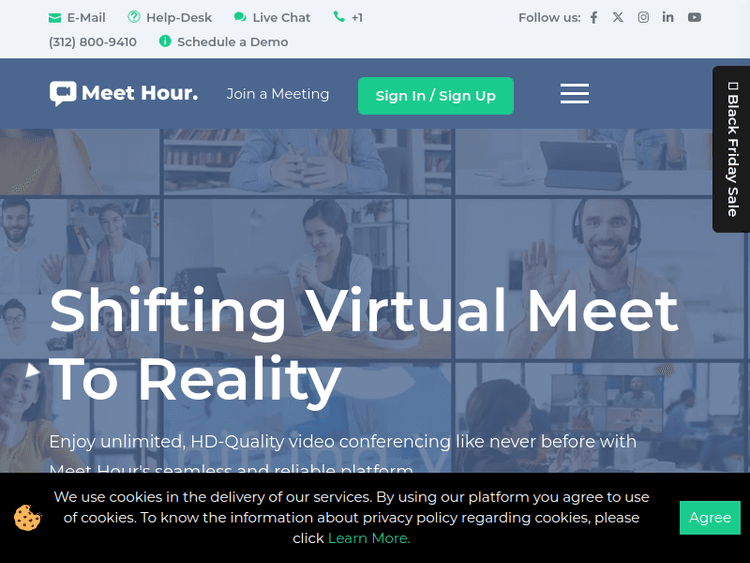
Meet Hour Video Conference App Seamless Virtual Meetings Conferences
Based on authentic user experiences
Lionel
6730 reviews
N/A
6 months ago
Download an app
Your attendees have to download an app
JK
6730 reviews
N/A
6 months ago
Meeting link failed
Meeting link failed meeting ID passcode didn t work mobile didn t have possibility to join on browser meeting quality was poorEdit reply indicates that a paid version would have been required Not free as advertised As such the earlier review is downgraded from 2 stars to 1
Babe Renea
6730 reviews
N/A
6 months ago
Each time i am trying to start the
Each time i am trying to start the meeting it is bringing me to a registry page i register to start my own meeting checked my gmail for the link clickednit and it sent me back to the same page this happened to my students as well My meeting was unsuccessful
James Smith
6730 reviews
N/A
6 months ago
Customizing Meet Hour for Our Volunteer Efforts
I picked up this software in response to Zoom s ever-growing prices so was in need of an affordable alternative What I found instead was an amazingly innovative software that is potentially already at the top of my mind amongst its current competitors For me when dealing with any new software having a top support team that guides you through the onboarding is just as important as having the highest quality product Meet Hour I m happy to say has been 10 10 for me in both areas so far So would like to thank Sarah and the support team for being knowledgeable responsive and going above and beyond to ensure my transition from Zoom was as smooth as possible I would recommend anyone that does regular video conferencing to give this a try Many ThanksLuke
6730 reviews
N/A
6 months ago
A video platform with high features
We needed an unlimited free video conferencing platform with the ability to record our proceedings As a non-profit organization coordinating a large amount of volunteer work Meet Hour proved to be incredibly helpful Now we are reaching out to you to explore customizing the platform to meet our specific needs as Zoom has not been able to offer a cost-effective solution tailored to our requirements
Brittany Sherell
6730 reviews
N/A
6 months ago
Everything I Needed to Make the Switch from Zoom
Great platform - Easy to use control panel- Mobile app available- Clear video- High quality recording- Virtual whiteboard tool- A tool for writing documents
Don L
6730 reviews
N/A
6 months ago
Better Than You Think - Try it yourself
I was able to purchase Meet Hour and get up and running within minutes I love how simple the dashboard is and I love that I did not lose any features I needed from Zoom Having the chat being able to automatically mute participants being able to share my screen raise my hand etc are a part of Meet Hour The customer service is super responsive which is super reassuring when you re diving into a new software I have nothing but good things to say about Meet Hour
Giuseppe Arcuri TRSocialTV
6730 reviews
N/A
6 months ago
Great app I don t understand why so much
I have been using them for a while and I am quite happy with them so far It has end-to-end encryption and an easy way to set up meetings I got their developer plan and am a happy user so far I have written this entire review without the use of AI Some of the key features I liked about them 1 Price - their price is a lot more friendly than Zoom Webex and the established brands 2 Secured Recording-they offer 3 ways to storage the recording a MeetHour Storage b Dropbox c AWS 3 Multi-platform Broadcasting- it allows co-current streaming on major social media Facebook Instagram LinkedIn Twitch and YouTube Hope to see more options in the coming days I seldom use it now but I can see the potential use in our coming days 4 Custom Branding-Easier way to make it your own I used it and it looks like my company invested and care very much for our client and professional branding It even allows me to input my own personal room URL 5 Features They have full HD1080 video conference recording polling and Q A Whiteboard breakout room custom Meeting ID Or sometimes I just use the share screen on my Miro and Figma 6 Their Interface is relatively intuitive and user friendly Their knowledge base is decent to find information as well 7 Their customer service is quite responsive It s easy to find someone to discuss my issues However sometimes it does take some effort to get to their engineers who can give more in-depth technical questions such as webhook 8 Currently they are integrating with Calendly Trafft Tidycal Also working on essentials such as Caption Transcription remote control screen annotations Wordpress Plugin will also be helpful for me going forward What requires improvement 1 Usage of AI Transcription and live translation caption in multiple languages with post recording edit features 2 Only 200GB native recording space More Options for Recording Storage There are many other organizational standards or cheaper alternatives for storage such as PCloud GDrive or even recording storage locally in desktop IOS Android storage 3 Direct integration into Miro Figma or Boardmix Pixso as an alternative to direct collaboration outside the MeetHour environment 4 AI based knowledge base it will be great if they can build an AI chat bot for easier interaction with their knowledge base for any questions without having to wait for customer service response 5 Concurrent Call Limitation Only 10 concurrent call per license is allowed for Developer plan which may be restrictive for larger teams might need to go for enterprise plan which might become costly as the team group 6 Use of BYOK AI LLM such as Open AI to repurpose transcription from the recorded videos This can help with summary of meeting minutes of meetings and even posting on social media
Dorcas Niwuneshereza
6730 reviews
N/A
6 months ago
Excellent service
I don t understand why so much negativity about this app I find that it has some great features I will list some use cases and key points It is a good replacement to Zoom or team plus allows you to stream with 3 socials at the same time if you have optic fibre The quality of the stream is quite good I use it to teach and is good as Google Meet The students need to download the app if they use the phone or the tablet Otherwise with the Pc I think the browser option is better In regards the mobile experience once it get installed and configured in the mobile it is a great alternative to the other big competitors Surely for someone not good with technology may be easier to use Google meet because you don t need to install it in android devise but Zoom and Teams need as well to be installed There are some features like the whiteboard the video playing inside the app that are great for teaching Also the app is very light on the Pc system and it allows you to work smootly and I have confident that many little defect will be improved with time All that being said I definitely prefer it to Zoom that send your information to China or Microsoft Team that like any Microsoft apps is always 1 penny short to make a Pound it is the less user friendly among the big giants because focus more on cyber security than on UI or usage experience My suggestion is to give it a go and ask questions instead only complain The team is quite responsive and listen to the users